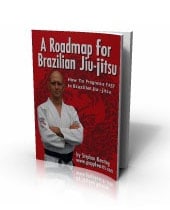Really important message for you today.
First, here’s the short form version.
If you’ve ever bought an BJJ app from me – any of them – then please go and update your apps right away.
The Apple app store, and probably the Android app store too, are soon going to be changing their policies. This means that you’ll need to update your apps to make sure that you can keep on getting access to the information you paid for.
So please go do it now, before you forget.
If you need help doing this, or want to understand more about what’s going on and how the Grapplearts app experience is going to change, then read on below
Now, the long form version…
Below is a short video in which I explain what’s going on with Apple (and probably Android too) that makes this so important.
And if you’re not sure about how to update your apps it shows you the exact steps (only 3 or 4 clicks) to do this easily and quickly.
Why Are These Updates So Important?
Basically it comes down to this… If you’ve ever purchased any BJJ apps from me then they’re going to either disappear or become unusable soon unless you grab the latest version.
It’s a lot of work to stay on top of continuously updating my instructional BJJ app collection as operating systems evolve and requirements change. But it’s really important for people to keep on being able to access the material they’ve paid for, and so I’ve always done it.
But now there’s a REALLY big change coming!
The app stores are cracking down on so-called ‘spam apps.’ And there truly are a lot of spam apps out there!
Here’s what happens.
Some evil game designer spends the time to develop one game and he puts it into the app store.
But he’s not done yet.
Then he makes one small tweak to the content – angry jellyfish instead of angry birds, crushed gummy bears instead of crushed candies, etc – and he puts a second app into the store.
Then he tweaks the content again and produces a third app.
And so on, and so on, and so on.
Soon the app stores are completely clogged by repetitive junk and nobody can find anything they’re looking for. So the app stores are responding by getting rid of apps that have the same format and vary only in their content. This gets rid of all the spam apps…
But unfortunately it ALSO is eventually going to get rid of my BJJ apps, because even though the video content is completely different on each and every one, they are all built on the same framework.
I’ve tried appealing this multiple times, pointing out that having thousands of happy customers and almost straight 5 star reviews across the board has got to count for something.
No dice. They’re not going to make an exception for little old me. It’s frustrating, but I totally see where they’re coming from.
At some point it looks like my apps are going to dissappear from the app store, which means no more operating system updates, and no more bringing them over when you get a new device.
Which isn’t fair to you guys!
So now my main focus is to make sure that you are able to keep accessing the material that you’ve paid for!!!
This ‘update your apps now’ campaign is part of that.
In the next 4 to 6 weeks I’m hoping to release a brand new, glorious, grand-unified app which will have all the other apps inside of it. And if you update and grab the very latest version of your apps from the app store right now then you should be able to access the same information inside the new grand-unified app.
Plus there’ll be lots of other improvements in the grand-unified app, but the most important thing is that you’ll be able to keep on accessing your information!
In case you don’t have time to watch the video above on how to update your apps then here’s a short pictorial…
Updating Your BJJ Apps on Apple iPads and iPhones
First start on wifi so you don’t blow through all your data!
Then there are 3 easy steps…
- Open the blue and white ‘App Store’ app on your device, then
- Click on the “Updates” tab at the bottom right, then
- Click on the “Update All” link at the top right
There, you’re done!
How long your device takes to get all the updates depends on the speed of your connection and how many apps need updating

Updating Your BJJ Apps on Android Devices
First start on wifi so you don’t blow through all your data!
Some android devices are different but on most modern androids the procedure often looks a little like this…
- Open the ‘Play Store’ app
- Click on the 3 line ‘hamburger’ in the top left
- Click on the ‘My Apps and Games’ icon
- Click on the “Update All’ button
And once again, depending on the speed of your connection and how many apps need updating you should be done.
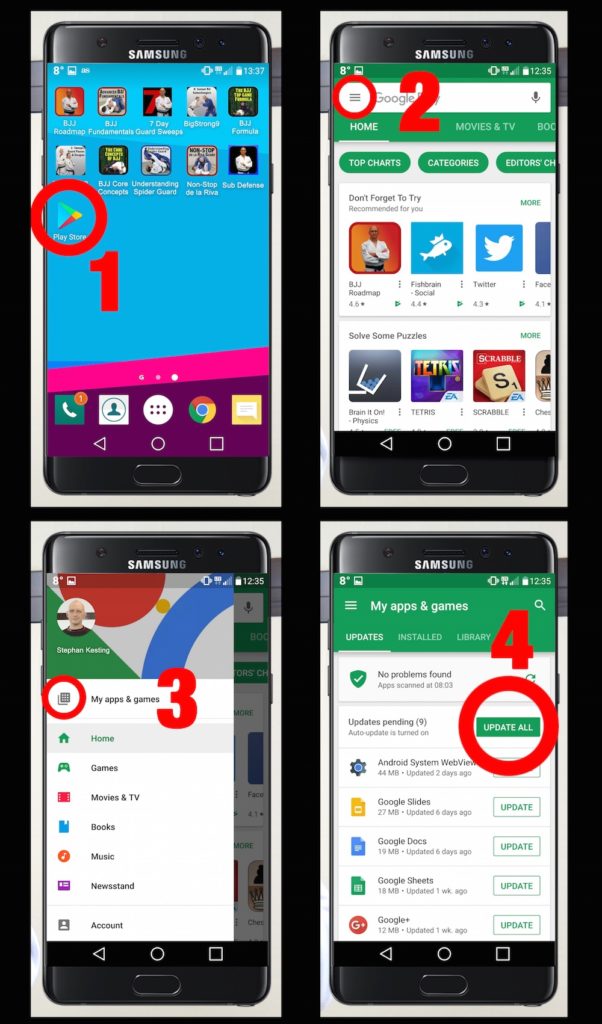
Thanks for reading!
Hopefully this is just a short term inconvenience for long term jiu-jitsu improvement!